C++ Boost Library
Ian Wen
What is this?
C++ Boost Library的簡介
- C++ 開源函式庫的集合
- STL 的功能再延伸
- 104 個不同的 library
- 20 個分類
簡介

- 字串和文字處理(String and text processing)
- 容器(Containers)
- Iterators
- 演算法(Algorithms)
- Function objects and higher-order programming
- 泛型(Generic Programming)
- Template Metaprogramming
- Preprocessor Metaprogramming
- Concurrent Programming
- 數學與數字(Math and numerics)
分類們
- 正確性與測試(Correctness and testing)
- 資料結構(Data structures)
- 影像處理(Image processing)
- 輸入、輸出(Input/Output)
- Inter-language support
- 記憶體(Memory)
- 語法分析(Parsing)
- 程式介面(Programming Interfaces)
- 其他雜項
- Broken compiler workarounds
分類們
安裝
Install C++ Boost Library
# PRESENTING CODE
Linux
ubuntu或wsl
macOS
要先裝homebrew
sudo apt install libboost-all-devbrew install Boost# PRESENTING CODE
Windows?
去裝wsl啦
# PRESENTING CODE
手動編譯安裝
怎麼用
Use C++ Boost Library
引入
#include <boost/whatever.hpp># PRESENTING CODE
# PRESENTING CODE
使用 - 以智能指標為例
#include<iostream>
#include <boost/shared_ptr.hpp>
#include <boost/make_shared.hpp>
using namespace std;
// 定義一個類別
class MyClass {
public:
MyClass(int data) : mData(data) {}
void printData() {
cout << "Data: " << mData << endl;
}
private:
int mData;
};
int main() {
boost::shared_ptr<MyClass> ptr1 = boost::make_shared<MyClass>(42);
}智能指標
Smart Pointers
Why smart pointers?
# PRESENTING CODE
- 自動記憶體管理
- 自動計數 (Reference Counting)
- 避免野指針 (Dangling Pointers)
- 方便
- 喔對 C++ 11 以後就自帶這東西了
shared_ptr
# PRESENTING CODE
-
功能:
shared_ptr是一種共享所有權的智能指標,可以跟蹤對象的引用計數,當引用計數為零時自動釋放記憶體。 -
-
使用情境:當需要多個指標共享同一個對象時,使用
shared_ptr是很合適的。例如,在多個函式之間傳遞一個對象,或者將對象存儲在容器中。
shared_ptr
# PRESENTING CODE
#include <memory>
#include <iostream>
using namespace std;
int main() {
shared_ptr<int> ptr1 = make_shared<int>(42);
shared_ptr<int> ptr2 = ptr1; // 共享 ptr1 的資源
cout << *ptr1 << endl; // 輸出 42
cout << *ptr2 << endl; // 輸出 42
return 0;
}
# PRESENTING CODE
weak_ptr
# PRESENTING CODE
-
功能:
weak_ptr是一種弱引用的智能指標,它不會增加對象的引用計數,不會阻止對象的釋放,通常與shared_ptr搭配使用,用於解決循環引用的問題。 -
-
使用情境:當需要避免循環引用時,通常將
weak_ptr用於解決此問題。例如,當兩個對象彼此擁有shared_ptr指向對方時,可能會形成循環引用。
# PRESENTING CODE
# PRESENTING CODE
weak_ptr
#include <memory>
#include <iostream>
using namespace std;
int main() {
shared_ptr<int> sharedPtr = make_shared<int>(42);
weak_ptr<int> weakPtr = sharedPtr;
// 使用 lock() 方法獲取強引用
if (auto shared = weakPtr.lock()) {
cout << "Weak pointer is valid." << endl;
cout << "Value: " << *shared << endl;
} else {
cout << "Weak pointer is expired." << endl;
}
return 0;
}
unique_ptr
# PRESENTING CODE
-
功能:
unique_ptr是一種獨占所有權的智能指標,表示只有一個指標可以擁有對象,當該指標超出作用域時,對象會被自動釋放。 -
-
使用情境:當需要確保只有一個指標可以擁有對象時,使用
unique_ptr是合適的。例如,在動態分配記憶體後需要確保釋放。
unique_ptr
# PRESENTING CODE
#include <memory>
#include <iostream>
using namespace std;
int main() {
unique_ptr<int> ptr1(new int(42));
unique_ptr<int> ptr2 = ptr1; // 無法複製
cout << *ptr1 << endl; // 輸出 42
return 0;
}
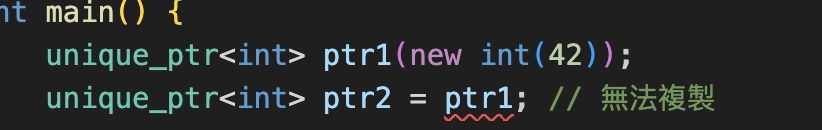
演算法
Algorithms
字串
#include <iostream>
#include <string>
#include <boost/algorithm/string.hpp>
# PRESENTING CODE
字串 - 排序
以字母順序排序字串
#include <bits/stdc++.h>
#include <boost/algorithm/string.hpp>
using namespace std;
int main() {
vector<string> strings = {"apple", "banana", "cherry", "banana", "apple"};
boost::algorithm::sort(strings);
for (const auto& str : strings) {
cout << str << endl; // apple apple banana banana cherry
}
}# PRESENTING CODE
字串 - 處理重複字串
#include <bits/stdc++.h>
#include <boost/algorithm/string.hpp>
using namespace std;
int main() {
vector<string> strings = {"apple", "apple", "apple", "banana", "apple"};
auto it = boost::algorithm::unique(strings);
strings.erase(it, strings.end());
for (const auto& str : strings) {
cout << str << endl; // apple banana
}
}# PRESENTING CODE
圖 - DFS
#include <iostream>
#include <boost/graph/adjacency_list.hpp>
#include <boost/graph/depth_first_search.hpp>
using namespace std;
// 定義一個 Graph 類型
typedef boost::adjacency_list<boost::vecS, boost::vecS, boost::undirectedS> Graph;
// 定義一個訪問者類型
struct MyVisitor : boost::default_dfs_visitor {
template <typename Vertex, typename Graph>
void discover_vertex(Vertex v, const Graph& g) const {
cout << "Discovered vertex: " << v << endl;
}
};
int main() {
// 創建一個 Graph 對象
Graph g;
// 添加一些節點和邊
boost::add_edge(0, 1, g);
boost::add_edge(0, 2, g);
boost::add_edge(1, 3, g);
boost::add_edge(2, 4, g);
boost::add_edge(3, 4, g);
// 執行深度優先搜索
boost::depth_first_search(g, boost::visitor(MyVisitor()));
return 0;
}
# PRESENTING CODE
圖 - BFS
#include <iostream>
#include <boost/graph/adjacency_list.hpp>
#include <boost/graph/breadth_first_search.hpp>
using namespace std;
// 定義一個 Graph 類型
typedef boost::adjacency_list<boost::vecS, boost::vecS, boost::undirectedS> Graph;
// 定義一個訪問者類型
struct MyVisitor : boost::default_bfs_visitor {
template <typename Vertex, typename Graph>
void discover_vertex(Vertex v, const Graph& g) const {
cout << "Discovered vertex: " << v << endl;
}
};
int main() {
// 創建一個 Graph 對象
Graph g;
// 添加一些節點和邊
boost::add_edge(0, 1, g);
boost::add_edge(0, 2, g);
boost::add_edge(1, 3, g);
boost::add_edge(2, 4, g);
boost::add_edge(3, 4, g);
// 執行廣度優先搜索
boost::breadth_first_search(g, 0, boost::visitor(MyVisitor()));
return 0;
}
# PRESENTING CODE
正規表達式
Regular Expression (Regex)
正規表達式 - 引入
#include <iostream>
#include <string>
#include <boost/regex.hpp>
# PRESENTING CODE
正規表達式 - 🌰
#include <bits/stdc++.h>
#include <boost/regex.hpp>
using namespace std;
int main() {
// 待匹配的字串
tring text = "Emails: user1@example.com, user2@example.com, user3@example.com";
// 正則表達式
boost::regex regex_pattern("[a-zA-Z0-9._%+-]+@[a-zA-Z0-9.-]+\\.[a-zA-Z]{2,4}");
// 匹配結果對象
boost::smatch match_result;
// 遍歷字串,匹配並輸出結果
while (boost::regex_search(text, match_result, regex_pattern)) {
cout << "Found email: " << match_result[0] << endl;
text = match_result.suffix().str(); // 更新待匹配的字串
}
return 0;
}
# PRESENTING CODE
多線程
Thread (不是Threads那個app)
多線程 - 引入
#include <iostream>
#include <boost/thread.hpp># PRESENTING CODE
多線程 - 🌰
#include <iostream>
#include <boost/thread.hpp>
using namespace std;
// 定義一個簡單的函式,用於輸出一系列數字
void printNumbers(int start, int end) {
for (int i = start; i <= end; ++i) {
cout << i << " ";
}
cout << endl;
}
int main() {
// 創建兩個線程,分別執行不同的任務
boost::thread thread1(printNumbers, 1, 5);
boost::thread thread2(printNumbers, 6, 10);
// 等待兩個線程完成
thread1.join();
thread2.join();
return 0;
}
# PRESENTING CODE
數學
MATH = Mental Abuse To Human
數學?
# PRESENTING CODE
-
數學常數 ex: pi
-
特殊函數 ex: sin cos tan
-
統計函數 ex: 取標準差
數學 - 引入
# PRESENTING CODE
#include <iostream>
#include <boost/math/whatever/whatever.hpp>數學 - 數學常數
# PRESENTING CODE
#include <iostream>
#include <boost/math/constants/constants.hpp>
using namespace std;
int main() {
double pi = boost::math::constants::pi<double>();
cout << "圓周率 π 的值是:" << pi << endl;
return 0;
}
數學 - 特殊函式
# PRESENTING CODE
#include <iostream>
#include <boost/math/special_functions.hpp>
using namespace std;
int main() {
double angle = 0.5;
double sine_value = boost::math::sin(angle);
double cosine_value = boost::math::cos(angle);
double tangent_value = boost::math::tan(angle);
cout << "角度 " << angle << " 的正弦值是:" << sine_value << endl;
cout << "角度 " << angle << " 的餘弦值是:" << cosine_value << endl;
cout << "角度 " << angle << " 的正切值是:" << tangent_value << endl;
return 0;
}
數學 - 特殊函式
# PRESENTING CODE
#include <bits/stdc++.h>
#include <boost/math/statistics/univariate_statistics.hpp>
using namespace std;
int main() {
// 定義一個數組
vector<double> data = {1.2, 2.5, 3.8, 4.6, 5.7};
// 計算數組的標準差
double stddev = boost::math::statistics::standard_deviation(data.begin(), data.end());
cout << "數組的標準差是:" << stddev << endl;
return 0;
}
總結
C++ Boost Library很好用
做專案時可以作為良好的輔助
資源
C++ Boost Library 遠不止這些功能,更多功能可以去
Code
By wen Ian
Code
- 581



